Card
Cards are a great way to display information, usually containing content and actions about a single subject. Cards can contain images, buttons, text and more.
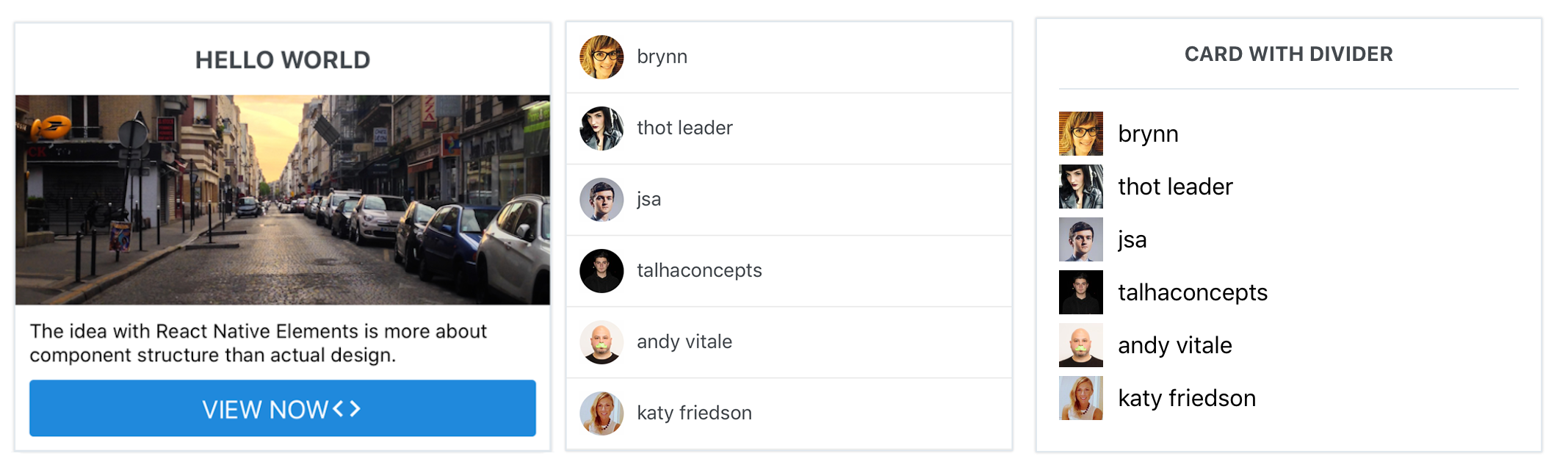
Usage
const users = [
{
name: 'brynn',
avatar: 'https://s3.amazonaws.com/uifaces/faces/twitter/brynn/128.jpg'
},
... // more users here
]
import { View, Text, Image } from 'react-native'
import { Card, ListItem, Button, Icon } from 'react-native-elements'
// implemented without image with header
<Card title="CARD WITH DIVIDER">
{
users.map((u, i) => {
return (
<View key={i} style={styles.user}>
<Image
style={styles.image}
resizeMode="cover"
source={{ uri: u.avatar }}
/>
<Text style={styles.name}>{u.name}</Text>
</View>
);
})
}
</Card>
// implemented without image without header, using ListItem component
<Card containerStyle={{padding: 0}} >
{
users.map((u, i) => {
return (
<ListItem
key={i}
roundAvatar
title={u.name}
avatar={{uri:u.avatar}}
/>
);
})
}
</Card>
// implemented with Text and Button as children
<Card
title='HELLO WORLD'
image={require('../images/pic2.jpg')}>
<Text style={{marginBottom: 10}}>
The idea with React Native Elements is more about component structure than actual design.
</Text>
<Button
icon={<Icon name='code' color='#ffffff' />}
buttonStyle={{borderRadius: 0, marginLeft: 0, marginRight: 0, marginBottom: 0}}
title='VIEW NOW' />
</Card>
Props
containerStyledividerStylefeaturedSubtitlefeaturedSubtitleStylefeaturedTitlefeaturedTitleStyleimageimagePropsimageStyleimageWrapperStyletitletitleNumberOfLinestitleStylewrapperStyle
Reference
containerStyle
outer container style (optional)
| Type | Default |
|---|---|
| object (style) | none |
dividerStyle
additional divider styling (if title provided) (optional)
| Type | Default |
|---|---|
| object (style) | none |
featuredSubtitle
subtitle rendered over the image (only works if image prop is present)
| Type | Default |
|---|---|
| string | none |
featuredSubtitleStyle
styling for featured subtitle
| Type | Default |
|---|---|
| object (style) | none |
featuredTitle
title rendered over the image (only works if image prop is present)
| Type | Default |
|---|---|
| string | none |
featuredTitleStyle
styling for featured title
| Type | Default |
|---|---|
| object (style) | none |
image
add an image as the heading with the image prop (optional)
| Type | Default |
|---|---|
| image uri or require path | none |
imageProps
optional properties to pass to the image if provided e.g "resizeMode"
| Type | Default |
|---|---|
| {...Image props} ) | none |
imageStyle
specify image styling if image is provided
| Type | Default |
|---|---|
| object(style) | inherited styling |
imageWrapperStyle
specify styling for view surrounding image
| Type | Default |
|---|---|
| object(style) | none |
title
optional card title (optional)
| Type | Default |
|---|---|
| string OR React Native Component | none |
titleNumberOfLines
number of lines for title (optional)
| Type | Default |
|---|---|
| number | none |
titleStyle
additional title styling (if title provided) (optional)
| Type | Default |
|---|---|
| object (style) | none |
wrapperStyle
inner container style (optional)
| Type | Default |
|---|---|
| object (style) | none |