SearchBar
SearchBars are used to search or filter items. Use a SearchBar when the number of items directly impacts a user's ability to find one of them.
Default SearchBar
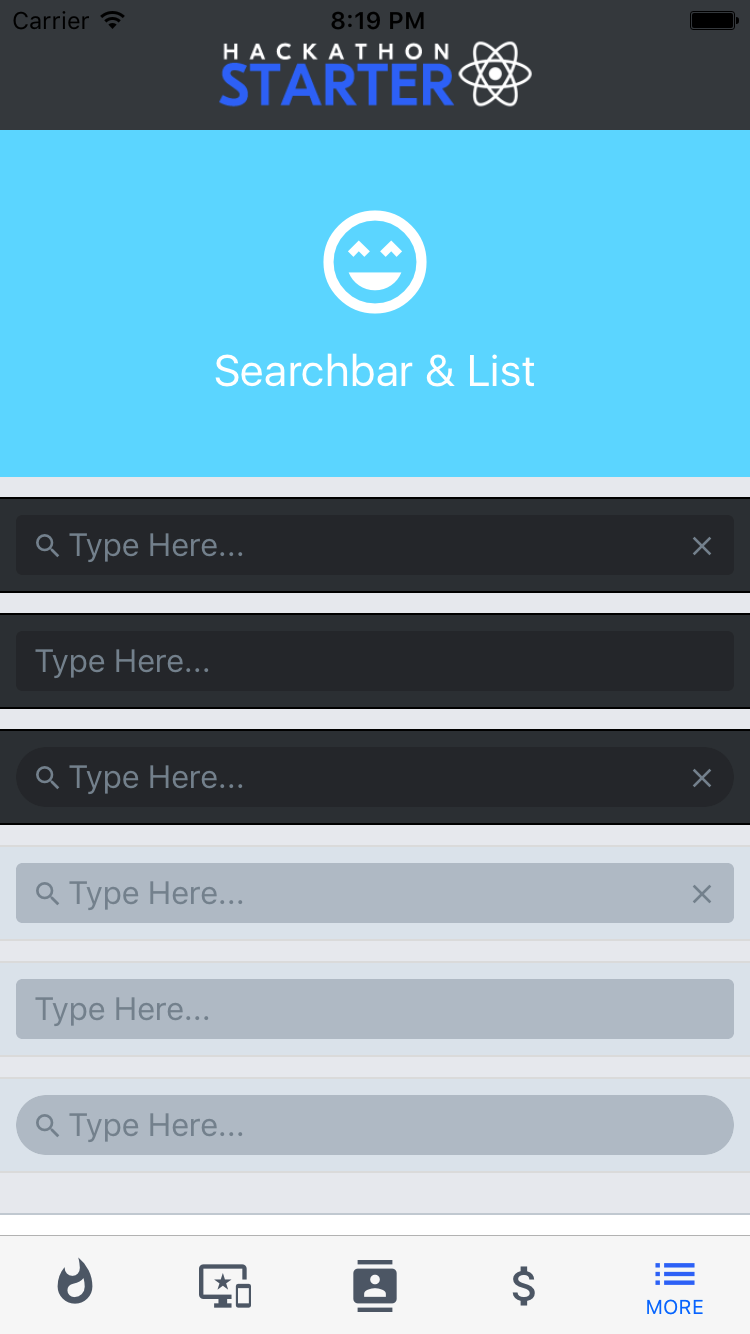
Platform specific SearchBar
iOS
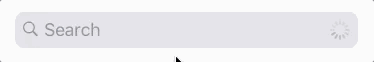
Android

Usage
import { SearchBar } from 'react-native-elements';
export default class App extends React.Component {
state = {
search: '',
};
updateSearch = (search) => {
this.setState({ search });
};
render() {
const { search } = this.state;
return (
<SearchBar
placeholder="Type Here..."
onChangeText={this.updateSearch}
value={search}
/>
);
}
}
Props
This component inherits all React Native Elements Input props, which means all native TextInput props that come with a standard React Native TextInput element, along with the following:
platformclearIconsearchIconcancelIcon(platform="android"only)containerStyleinputContainerStyleinputStyleleftIconContainerStylerightIconContainerStylelightTheme(platform="default"only)loadingPropsonChangeTextonClearplaceholderplaceholderTextColorround(platform="default"only)showCancel(platform="ios"only)showLoadingunderlineColorAndroidcancelButtonTitlecancelButtonPropsonCancel
Reference
platform
choose the look and feel of the search bar. One of "default", "ios", "android"
| Type | Default |
|---|---|
| string | "default" |
clearIcon
This props allows to override the Icon props or use a custom component. Use
null or false to hide the icon.
| Type | Default |
|---|---|
| {...Icon props} OR component | none |
searchIcon
This props allows to override the Icon props or use a custom component. Use
null or false to hide the icon.
| Type | Default |
|---|---|
| {...Icon props} OR component | none |
cancelIcon (platform="android" only)
This props allows to override the Icon props or use a custom component. Use
null or false to hide the icon.
| Type | Default |
|---|---|
| {...Icon props} OR component | none |
containerStyle
style the container of the SearchBar
| Type | Default |
|---|---|
| object (style) | inherited styling |
inputContainerStyle
style the container of the TextInput
| Type | Default |
|---|---|
| object (style) | inherited styling |
inputStyle
style the TextInput
| Type | Default |
|---|---|
| object (style) | inherited styling |
leftIconContainerStyle
style the icon container on the left side
| Type | Default |
|---|---|
| object (style) | inherited styling |
rightIconContainerStyle
style the icon container on the right side
| Type | Default |
|---|---|
| object (style) | inherited styling |
lightTheme (platform="default" only)
change theme to light theme
| Type | Default |
|---|---|
| boolean | false |
loadingProps
props passed to ActivityIndicator
| Type | Default |
|---|---|
| object | { } |
onChangeText
method to fire when text is changed
| Type | Default |
|---|---|
| function | none |
onClear
method to fire when input is cleared
| Type | Default |
|---|---|
| function | none |
placeholder
set the placeholder text
| Type | Default |
|---|---|
| string | '' |
placeholderTextColor
set the color of the placeholder text
| Type | Default |
|---|---|
| string | '#86939e' |
round (platform="default" only)
change TextInput styling to rounded corners
| Type | Default |
|---|---|
| boolean | false |
showCancel (platform="ios" only)
When true the cancel button will stay visible after blur events.
| Type | Default |
|---|---|
| boolean | false |
showLoading
show the loading ActivityIndicator effect
| Type | Default |
|---|---|
| boolean | false |
underlineColorAndroid
specify other than the default transparent underline color
| Type | Default |
|---|---|
| string (color) | transparent |
cancelButtonTitle
(iOS only) title of the cancel button on the right side
| Type | Default |
|---|---|
| string | "Cancel" |
cancelButtonProps
(iOS only) props passed to cancel Button
Also receives all TouchableOpacity props
buttonStyle
cancel Button styling
| Type | Default |
|---|---|
| object (style) | none |
buttonTextStyle
cancel Button Text styling
| Type | Default |
|---|---|
| object (style) | none |
color
cancel Button text color
| Type | Default |
|---|---|
| string (color) | #007aff |
disabled
Prop to indicate cancel Button is disabled
| Type | Default |
|---|---|
| boolean | false |
buttonDisabledStyle
Disabled cancel Button styling
| Type | Default |
|---|---|
| object (style) | none |
buttonDisabledTextStyle
Styles for the text when cancel Button is disabled
| Type | Default |
|---|---|
| object (style) | { color: '#cdcdcd' } |
onCancel
callback fired when pressing the cancel button (iOS) or the back icon (Android)
| Type | Default |
|---|---|
| function | null |
Interaction methods
| method | description |
|---|---|
| focus | call focus on the textinput (example) |
| blur | call blur on the textinput (example) |
| clear | call clear on the textinput (example) |
| cancel | (Android and iOS SearchBars only) call cancel on the SearchBar (left arrow on Android, Cancel button on iOS). This will basically blur the input and hide the keyboard (example) |
Calling methods on SearchBar
Store a reference to the SearchBar in your component by using the ref prop provided by React (see docs):
<SearchBar
ref={search => this.search = search}
...
/>
You can then access SearchBar methods like so:
this.search.focus();
this.search.blur();
this.search.clear();
this.search.cancel(); // Only available if `platform` props is "ios" | "android"