Overlay
The Overlay is a view that floats above an app’s content. Overlays are an easy way to inform or request information from the user.
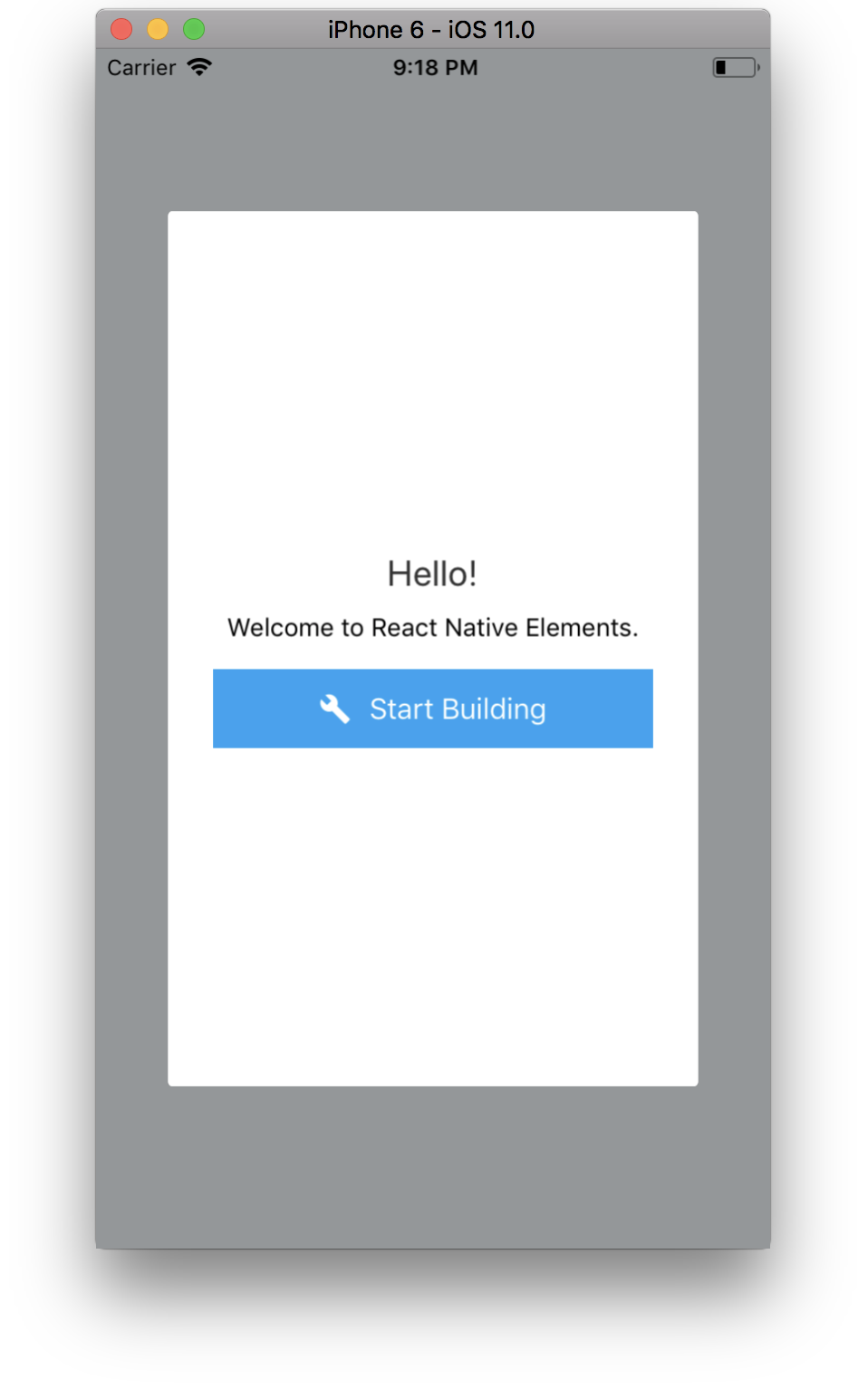
Usage
import { Overlay } from 'react-native-elements';
<Overlay isVisible={this.state.isVisible}>
<Text>Hello from Overlay!</Text>
</Overlay>;
{
this.state.visible && (
<Overlay isVisible>
<Text>Hello from Overlay!</Text>
</Overlay>
);
}
<Overlay
isVisible={this.state.isVisible}
windowBackgroundColor="rgba(255, 255, 255, .5)"
overlayBackgroundColor="red"
width="auto"
height="auto"
>
<Text>Hello from Overlay!</Text>
</Overlay>;
<Overlay
isVisible={this.state.isVisible}
onBackdropPress={() => this.setState({ isVisible: false })}
>
<Text>Hello from Overlay!</Text>
</Overlay>;
Props
Also receives all Modal props
borderRadiuschildrencontainerStylefullScreenheightisVisibleoverlayBackgroundColoronBackdropPressoverlayStylewidthwindowBackgroundColor
Reference
borderRadius
Border radius for the overlay
| Type | Default |
|---|---|
| number | 3 |
children
What the modal will render
| Type | Default |
|---|---|
| React Element | none |
containerStyle
Style of the overlay container
| Type | Default |
|---|---|
| View Style (object) | Internal Style |
fullScreen
If set to true, the modal will take up the entire screen width and height
| Type | Default |
|---|---|
| boolean | false |
height
Height of the overlay
| Type | Default |
|---|---|
| string or number | window height - 180 |
isVisible
If true, the overlay is visible
| Type | Default |
|---|---|
| boolean | false |
overlayBackgroundColor
Background color of the actual overlay
| Type | Default |
|---|---|
| string | white |
overlayStyle
style of the actual overlay
| Type | Default |
|---|---|
| View Style (object) | Internal Style |
onBackdropPress
callback for overlay background press
| Type | Default |
|---|---|
| function | none |
width
Width of the overlay
| Type | Default |
|---|---|
| string or number | window width - 80 |
windowBackgroundColor
Background color for the overlay background
| Type | Default |
|---|---|
| string | rgba(0, 0, 0, .5) |