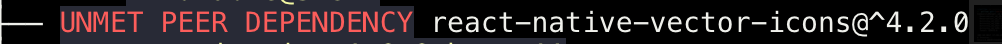Getting Started
The aim of React Native Elements is to provide an all-in-one UI kit for creating apps in react native. There are many great ui components made by developers all around open source. React Native Elements takes the hassle of assembling these packages together by giving you a ready made kit with consistent api and look and feel.
Installation
Installing React Native Elements depends on your type of react native project.
- Expo | Create React Native App
- React Native CLI
Expo or create-react-native-app projects include react-native-vector-icons out of the box, so all you need to do is install react-native-elements.
yarn add react-native-elements
# or with npm
npm install react-native-elements
Note: If you see the
UNMET PEER DEPENDENCYwarning for react-native-vector-icons like below, you can ignore it as react-native-vector-icons is already installed by expo or crna.
If your project is a standard React Native project created using
react-native init (it should have an ios/android directory), then follow these
installation instructions:
Step 1: Install react-native-elements
yarn add react-native-elements
# or with npm
npm i react-native-elements --save
Step 2: Install react-native-vector-icons
If you have already installed react-native-vector-icons as a dependency for your project you can skip this step. Otherwise run the following command:
Manual linking of react-native-vector-icons is not necessary if you're using react-native@0.60.0 or above since it is done automatically. This will throw an error though it won't prevent the application from running. To fix this you'll simply have to run
react-native unlink react-native-vector-iconsand the process will run as expected.
# yarn
yarn add react-native-vector-icons
# or with npm
npm i --save react-native-vector-icons
# link
react-native link react-native-vector-icons
If you have any issues installing react-native-vector-icons, check out their installation guide here or debug it using this issue.